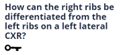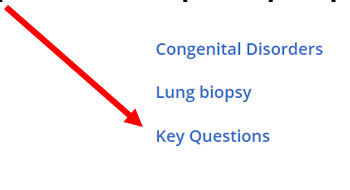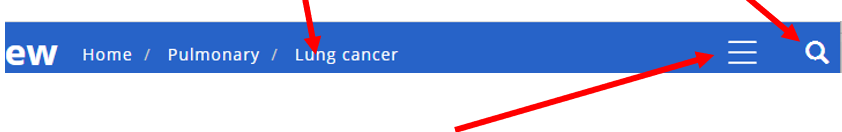1. From the home page, select one of the chapters to review
2. Once you choose a chapter, select a topic - this will display the first question in that topic. This would be a good way to return to your previous topic if you have left the website and return.
3. On each question page, there is a blue answer button with a large "A". Selecting this button will then bring up or hide the answer. Selecting the arrow button will take you to the next question or you can select the left arrow button to review the previous question.
4. If the question is one of the key questions, a key icon is displayed below the question. These key questions can all be reviewed by selecting the key questions topic on the chapter/topics page.
5. If the answer is associated with a mnemonic, the ![]() mnemonic symbol will be displayed below the answer – the first letters of the answer are bold, showing the answer organized as a mnemonic.
mnemonic symbol will be displayed below the answer – the first letters of the answer are bold, showing the answer organized as a mnemonic.
6. You can also navigate using the blue banner showing your location in the question data bank and navigate chapters and topics. The blue banner has a search area where you can search for a word.
7. By selecting the 3 lines - "hamburger", you can find a list of abbreviations, the authors involved with developing this website, this navigation guide and a list of chapters to take you back.